




In today's society, where digital payments are increasingly popular, e-wallets have become an indispensable part of people's lives. However, when conducting transactions with e-wallets, many users inevitably encounter transaction failures. This not only affects the user's shopping experience but may also pose risks to their financial security. So, what exactly are the reasons behind wallet transaction failures? This article will delve into this topic, analyze common causes of transaction failures, and provide corresponding solutions to help users make better use of e-wallets.
The basic operation of an electronic wallet relies on its balance. When users make transactions, the balance in the wallet must be sufficient to cover the required amount. If users overlook this, an insufficient wallet balance will directly result in transaction failure. Therefore, before making a transaction, users should check their wallet balance in advance to ensure it is adequate.
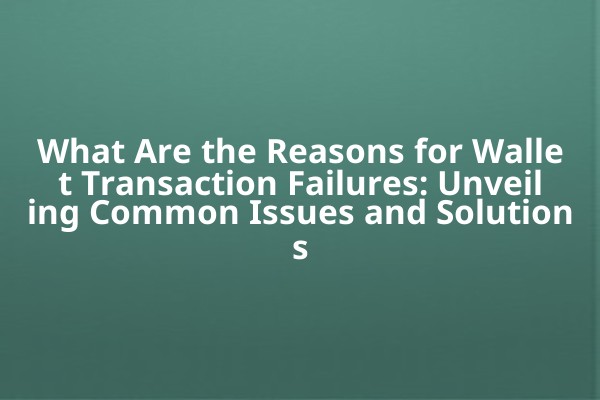
A stable internet connection is required when conducting electronic transactions. If the user's network is unstable during a transaction, it may result in the transaction request not being sent or not receiving confirmation, leading to transaction failure. This situation is especially common when using mobile networks or public Wi-Fi, as these types of networks are often not stable enough.
E-wallet service providers sometimes temporarily freeze user accounts for security reasons. This usually happens in the following situations:
Account freezing will prevent users from conducting any transactions, including transfers, payments, and other operations. If users anticipate that this situation may occur, they should contact wallet customer service promptly to learn about the specific steps to lift the account restrictions.
Many e-wallets have daily or monthly transaction limits. If a user attempts a transaction that exceeds this limit, the transaction will fail. This restriction is set for security reasons and to prevent money laundering, but it may become an obstacle for users who need to make large transactions.
Different wallets may support different payment methods, such as bank cards, credit cards, etc. If there is a problem with the payment method chosen by the user, such as an expired card, reaching the limit, or not being linked to the wallet account, it can also lead to transaction failure.
Any technical system may encounter malfunctions during operation, including electronic wallets. During system maintenance or failures, users' transaction requests may be affected, resulting in transaction failures. Such situations are often announced in advance through official notices, but unexpected incidents can sometimes occur.
Finally, when conducting transactions, users entering incorrect transaction information (such as recipient details or payment amount) is also a major cause of transaction failure. Especially when making small payments, users may input incorrect information due to improper operation.
Although transaction failures in e-wallets are common, in most cases they are caused by user negligence or improper operation. By carefully checking the balance, ensuring a stable network connection, understanding account status, and identifying payment methods, users can largely avoid the inconvenience caused by transaction failures. Only by fully understanding the potential risks of transaction failures can users use e-wallets for consumption and transfers with greater peace of mind.
Question 1: Why do my wallet transactions always fail?
A: Possible reasons include insufficient balance, unstable network, or account being frozen. First, check if your wallet balance is sufficient; next, ensure that your network connection is stable; and finally, check if there are any restrictions or freezes on your account.
Question 2: How can I increase the transaction limit of my e-wallet?
A: If you need to increase your transaction limit, you can contact the wallet's customer service to inquire about the methods or requirements for raising the limit. Some wallets may require users to complete identity verification or provide additional information.
Question 3: What should I do if my payment method is not working?
A: First, make sure that your linked payment method is valid, such as ensuring that your bank card has not expired and your credit card has not reached its limit. If there is an issue with your payment method, contact your bank promptly to resolve it.
Question 4: How can transaction information errors be avoided?
A: Before making a transaction, please carefully verify the payment amount and the recipient's information. In addition, you can use methods such as QR code payment to reduce errors that may be introduced by manual input.
Question 5: How can I check the maintenance information of the wallet?
A: You can follow the official website or social media accounts of the trading platform, as they usually announce maintenance notifications to users in advance. Additionally, you can check the notification feature within your wallet app to get the latest information.